
13 oven settings and symbols explained
In the modern kitchens of today, ovens come with an array of settings that can make baking and cooking easier tasks to tackle, but only if you know how to use them correctly. Understanding these functions can lead to better results in your baking and help you keep your family’s day moving.
This guide will help you explore various oven controls including Broil, Bake, Convection, Roast and more. It will also explain how they work and how to use them correctly for your favorite meals. Say goodbye to time wasted with undercooked or over browned dishes—it’s time to master your oven.
What are the different oven settings?
The oven is one of the most important tools in a kitchen and it comes with a variety of settings that can help you get the results you want when cooking. From Air Fry to Convection Bake, Keep Warm to Steam Clean, each oven setting serves its own purpose and provides different levels or types of heat.
Understanding these oven settings will allow you to make the most out of using your oven while helping to ensure your food turns out just how you like it. Below are different oven settings explained to help you get the optimal use out of your appliance.

1. Preheat and Rapid Preheat
Preheat is the oven setting that heats up the oven to a specific temperature range. While the actual oven temperature will go slightly higher than your set temperature to offset the heat lost when your oven door is opened, this setting helps ensure your food starts cooking at the right temperature.
Rapid Preheat on select Whirlpool® Ovens is similar to the traditional Preheat setting. On models with Rapid Preheat, this setting provides the fastest preheat time for the Bake function.

2. Broil
The Broil oven setting is a method of oven cooking that uses direct, intense heat from the oven’s top element. It’s an ideal oven setting for quickly cooking, browning, charring or caramelizing food, such as for steaks and vegetables or finishing off a cheese-topped casserole.

3. Bake (conventional)
The conventional Bake oven setting is one of the most common oven cooking methods. This setting uses heat that comes from both the oven’s top and bottom elements to cook food. It’s great for a variety of cooking applications like baking cakes, cookies, casseroles, au gratin potatoes and more.

4. Convection Bake
Convection ovens and Convection Bake settings use a fan to circulate hot air throughout the oven cavity, promoting even cooking across all racks and faster baking times for certain dishes. This oven setting is especially helpful for baking multiple trays of food at once or heavier dishes like lasagna or roasts.

5. Roast
The Roast oven setting is ideal for cooking dishes like meats and poultry with surrounding heat from both the top and bottom elements. With Roast, the oven heats to a higher temperature than baking, which helps achieve a crispy browned exterior for food like whole chicken, pork shoulder or other dense cuts of meat. You can also use this setting to char sturdy roasted veggies like carrots.

6. Convection Roast
Similar to Convection Bake, this oven setting uses fan-assisted heating that circulates hot air throughout the oven cavity. Convection Roast is ideal for cooking meats and poultry, as well as dishes like pizzas and casseroles. The intense heat and moving air can also help you achieve crispy, browned exteriors or caramelized finishes on roasted meats, vegetables and more.

7. Keep Warm
The Keep Warm oven setting is designed to maintain a food’s temperature without further cooking it. This oven setting can be used for items like side dishes, breads, casseroles and desserts that are meant to stay warm until served.

8. Air Fry
Air Fry oven settings are designed to crisp up foods with minimal oil. This oven setting is ideal for cooking frozen foods, such as french fries and chicken nuggets, as well as fresh items like vegetables, meats and fish.
Select Whirlpool® Ovens come with a dedicated Air Fry function to help you get crispy results for favorites like wings and fries.

9. Frozen Bake™ Technology
Frozen Bake™ Technology is a Whirlpool brand oven setting on select models and is designed to cook frozen foods quickly without preheating. This oven setting is ideal for prepared items, such as pot pies and pizzas, that are cooked from their frozen state.
Select Whirlpool® Ovens with Frozen Bake™ Technology help you skip preheating to cook your favorite frozen items in fewer steps.

10. Sabbath Mode
The Sabbath Mode oven setting is designed to automatically turn the oven off after a set period of time in compliance with kosher laws. This oven setting is ideal for those who follow the kosher dietary guidelines, as it ensures food remains heated without the need to manually adjust the appliance on the Sabbath day.

11. Delay Start
Select Whirlpool® Ovens come with a Delay Start option designed to let you pre-program your oven to a preferred cook time and temperature at a delayed start. This oven setting is ideal for preparing meals ahead of time and having them ready as soon as you are.

12. Self Clean
The Self-Clean oven setting is designed to help you keep up with oven cleaning. This setting heats up the oven to higher temperatures than normal, burning off food particles and spills so they can be wiped away with ease for a clean appliance ready for your next family dinner.

13. Steam Clean
Steam Clean oven settings are designed to use water in addition to heat to help loosen food particles, so you can quickly wipe down and clean the oven without much effort.




What is oven top and bottom heat?
Depending on the oven settings chosen, different heat sources are utilized to cook food correctly. Broiling is an example of an oven setting that uses top heat only; this setting allows you to quickly sear steaks or vegetables while creating a golden brown top layer.
Some oven settings require both the top and bottom heating elements for optimal results when cooking. Bake and Convection Bake settings, for example, use oven top and bottom heat to cook food all around. Roast oven settings also use both elements to slowly increase the oven’s temperature over time to roast tender meats and poultry dishes.

No Preheat Mode
Make the most of your time in the kitchen
Take preheating off your plate with No Preheat Mode—simply place your food in the oven and start baking


Should I use Bake or Convection Bake?
Your oven setting choice depends on what you’re cooking and your desired results. Conventional Bake oven settings use top and bottom heat to cook food, while convection ovens use fans to circulate hot air throughout the oven cavity for fast baking times for certain dishes.
Bake is best used for foods like cakes, cookies and casseroles while Convection Bake oven settings are ideal when cooking multiple trays of food at once or heavier dishes like pizzas or lasagna.
Shop Whirlpool® Wall Ovens
Get dinner on the table fast with Whirlpool® Wall Ovens. Select Smart appliances offer features like Scan-to-Cook Technology that delivers customized cooking instructions straight to your oven, or use Remote Start to remotely turn your oven on. Explore the full lineup of Whirlpool® Wall Ovens to find the right one for you and your family.


Should I use Roast or Convection Roast?
Roast oven settings are ideal for slow-cooking meats and poultry, or even reheating steak, while Convection Roast oven settings use fans to circulate hot air throughout the oven cavity.
When cooking meats, roasting uses the same all-over heat as conventional baking. Convection Roast can be used when you want to cook heavy dishes like lasagna bakes or casseroles that need even browning.


What temperature should I set the oven to keep food warm?
The oven setting you use to keep food warm depends on what type of food you’re trying to prevent from cooling. Typically, the oven should be set between 145°F and 190°F.
This oven setting is ideal for side dishes, breads, casseroles and desserts that you’d like to keep warm until serving. It’s important to note that this oven setting is not recommended for keeping cooked meats or poultry warm, as they can spoil quickly at lower temperatures.
How do I ensure my oven is off?
To ensure that your oven is off, check the oven display and make sure that it reads “off” or “0.” Be sure to reference the owner's manual if you’re ever unsure.
You can also use oven settings like Delay Start to pre-program when you want the oven to turn on and off. Select Whirlpool® Ovens come with a Sabbath Mode setting for those who follow kosher dietary laws, which turns off the oven after a set period of time.
Shop Whirlpool® Ranges
With Whirlpool® Range settings like Air Fry Mode and Frozen Bake™ Technology on select models, you’ll be able to make favorites just the way your family likes them.
Now that you know more about oven settings and how they work, check out the full collection of Whirlpool® Ranges to discover the appliance that’s right for your home.


Helping kids stay in school
Learn how Whirlpool helps end the dropout cycle by giving kids access to clean clothes through the Care Counts™ Laundry Program
Was this article helpful? Pass it on
Explore more from Whirlpool brand
-
 How to Use an Oven: Preheating and Cooking Tips Learn how to use your oven for cooking and baking. Get tips on how to preheat effectively, use different oven settings and more.
How to Use an Oven: Preheating and Cooking Tips Learn how to use your oven for cooking and baking. Get tips on how to preheat effectively, use different oven settings and more. -
 How to Clean an Oven Learn how to clean your oven so it looks and smells great. Our guide will teach you how to clean your oven, racks and glass door so the job is complete.
How to Clean an Oven Learn how to clean your oven so it looks and smells great. Our guide will teach you how to clean your oven, racks and glass door so the job is complete. -
 What Is a Smart Oven? Smart ovens, stoves and ranges can help make cooking faster and easier. Learn more about smart oven features to see what these appliances can do for you.
What Is a Smart Oven? Smart ovens, stoves and ranges can help make cooking faster and easier. Learn more about smart oven features to see what these appliances can do for you.
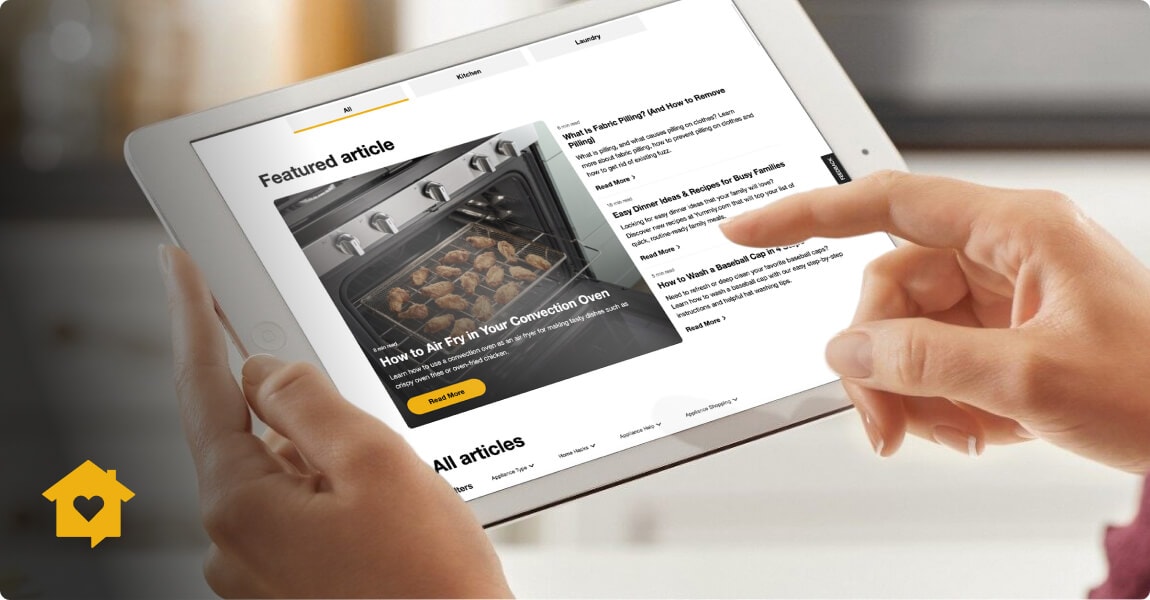
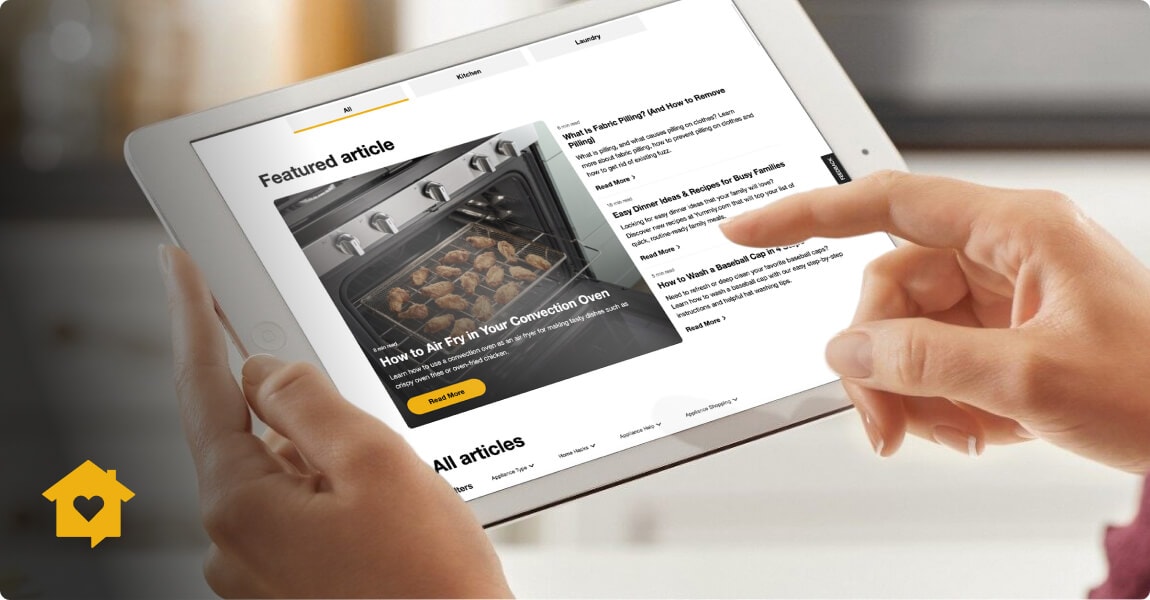
home heartbeat
Ready for more tips, home hacks and appliance guides?


