6.4 cu. ft. Smart Freestanding Electric Range with Frozen Bake™ Technology
Model:
WFE975H0HV
Model:
WFE975H0HV
Model: WFE975H0HV
Model: WFE975H0HV

Appliance Color
Black Stainless
Black Stainless with Matching Hardware
Key Features
Features

Frozen Bake™ technology
Skip preheating and cook frozen favorites like pizza in fewer steps with preprogrammed settings.
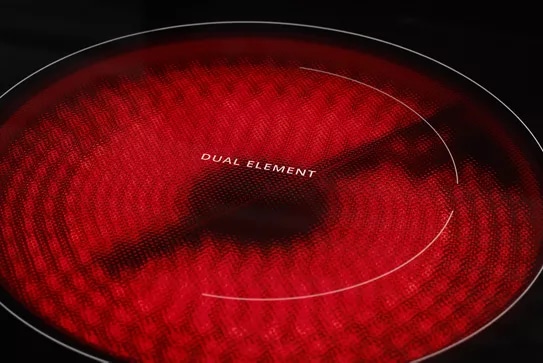
FlexHeat™ Dual Radiant Element
Get two elements in one with a 6" inner ring that's great for smaller pots and pans and a 9" expandable outer ring that makes room for larger cookware.
Additional Features
Similar Products
Why Buy with Whirlpool?
We care about your satisfaction. If something isn’t right, we’re here to help. Request a return within 15 days for products purchased through whirlpool.com that are in new condition.
Learn MorePay over time with Affirm. Get the appliances you need with the flexibility to pay later. Choose Affirm at checkout and receive your loan qualification decision in real time.*
Learn More


