1.9 cu. ft. Smart Over-the-Range Microwave with Scan-to-Cook technology
Model:
WMH78019HV
Model:
WMH78019HV
Model: WMH78019HV
Model: WMH78019HV

Appliance Color
Black Stainless
Black Stainless with Matching Hardware
Key Features
Features
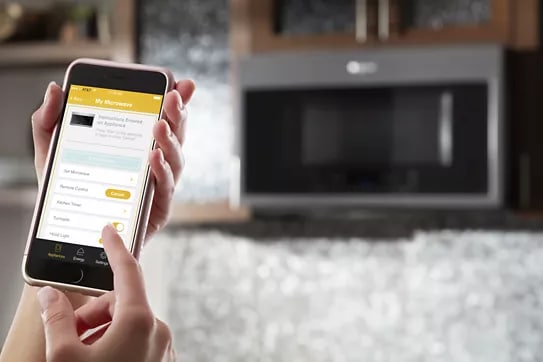
Smart Microwave Ovens
When you’re busy in another room, use your smartphone to monitor cooking progress, so you’re ready to eat when dinner’s done.

Tap Touch Controls with Backlit Menu
Backlit controls only appear when you need them for a sleek look. Plus, they're as easy to clean as they are to use.

Steam cooking
Clear up cooktop space by steaming foods like rice, vegetables and fish right in the microwave. Steam accessory available separately.

Turntable On/Off Option
Choose whether the turntable rotates or not to accommodate a wide range of dish sizes.
Additional Features
Similar Products
Why Buy with Whirlpool?
We care about your satisfaction. If something isn’t right, we’re here to help. Request a return within 15 days for products purchased through whirlpool.com that are in new condition.
Learn MorePay over time with Affirm. Get the appliances you need with the flexibility to pay later. Choose Affirm at checkout and receive your loan qualification decision in real time.*
Learn More


