
Microwave not heating: possible causes and fixes
Microwaves bring extra convenience to your kitchen, so a microwave that won’t heat can quickly disrupt your family’s routine. Read the guide below to discover six possible reasons that your microwave may not start a cooking cycle, or why it may appear to be working but not heating the contents inside.


Why is my microwave not heating?
Misset functions or broken parts are often to blame when your microwave is not heating up. Settings like Control Lock Mode, Demo Mode or power levels set too low may be preventing food from cooking, or more complex causes like a broken magnetron, door switch or high voltage diode could be the source of the problem.
Repairing a microwave that’s not heating: possible causes and fixes
Troubleshooting a microwave that won’t heat properly can lead to quick and simple solutions or complicated repairs and part replacements. See the list below to discover six possible causes, starting with the simplest explanations, and learn how to troubleshoot a microwave oven not heating.

1. Disconnected from power
If your microwave appears to be off, double check that it's connected to power before continuing to troubleshoot for more complex causes. Unplug the microwave from the outlet (if applicable) and plug it back in, or visit your home’s breaker box to check that the circuit powering the microwave hasn’t tripped.

2. Control Lock or Demo mode enabled
Most microwaves have a Control Lock function to prevent the microwave from operating while you clean the control panel and otherwise help prevent unintentionally starting a cooking cycle. There may be an indicator on your microwave’s control panel when control lock is enabled. Whirlpool® Microwaves, for instance, often display a “LOC” or “L” code on the control panel when Control Lock Mode is active.
The microwave may also appear to function but not heat food when it's set to “Demo” Mode. Microwaves in this mode will usually switch the light on, rotate the turntable and turn on the fan—but not activate the magnetron responsible for heating food.
Check your owner’s manual to determine your microwave’s functions that might interfere with heating or to explain any error codes or light indicators you see on the display.
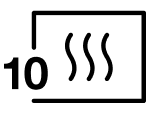
3. Set to low power level
Most microwaves offer about five to 10 unique power settings that do everything from lightly warming vegetables to quickly heating soups and preparing hot water. If the power level is too low for a specific type of food, it may heat slower than usual. Check your microwave’s power level to make sure it’s the right percentage of power for the food you’re trying to heat. See this guide to microwave power levels for more information on which power levels to use for different types of food.

4. Delay Start set
Some microwaves come with a Delay Start feature that lets you set the microwave power level, cook time and other unique settings, then customize a timer to indicate when you’d like the cooking cycle to start. If you’ve pressed the “Start” button on your microwave but notice it hasn’t begun cooking, double check if any “Delay Start’ function is engaged, then select settings and try starting the cooking cycle again.
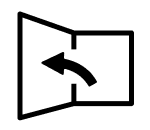
5. Faulty door switch
Microwaves have a door switch that prevents the unit from starting when the door isn’t completely closed. If the door switch is damaged, your microwave may appear closed but a cooking cycle won’t start. You may also notice that the interior light doesn’t shut off with the door closed, or the light doesn’t come on when the door is open.
Installing a new door switch may require disassembling the control panel and connected wiring, so be sure to contact a professional and always consult your owner’s manual prior to making any repairs.

6. Damaged microwave parts
Some more complicated issues like a defective magnetron, a broken high voltage diode or other damaged internal parts could be to blame if you’ve ruled out all other factors. If this seems to be the case, contact a professional to help you diagnose and fix these issues.
Get assistance repairing your Whirlpool® Microwave
If you’re having trouble operating or troubleshooting your Whirlpool® Microwave, the Whirlpool Customer Care Center can give you the help you need. See your microwave model’s manual, find replacement parts or schedule a service visit to help try and get your microwave up and running again.

Whirlpool® Flush Built-In Design
Elevate your kitchen with streamlined style
Upgrade your kitchen with a microwave that fits right in with these Whirlpool® Microwaves with Flush Built-In Design*
*When installed in standard cabinet depth 12-3/4-in.
Explore Whirlpool® Microwaves
If it’s time to upgrade, find a microwave with the finish and features that suit your kitchen best. Select Whirlpool® Microwaves feature Sensor Cooking, which automatically adjusts cooking times as needed so you don’t have to guess when food is ready to eat. Some models go beyond heating foods with features like Air Fry Mode, Grill Mode and Steam Cooking to help crisp, sear and steam everything from french fries to veggies.


Helping kids stay in school
Learn how Whirlpool helps end the dropout cycle by giving kids access to clean clothes through the Care Counts™ Laundry Program
Was this article helpful? Pass it on
Explore more from Whirlpool brand
-
 How Do Microwaves Work to Cook Your Food? How do microwave ovens work to cook and heat food? Are microwaves safe? Learn more about this popular kitchen appliance with this guide from Whirlpool.
How Do Microwaves Work to Cook Your Food? How do microwave ovens work to cook and heat food? Are microwaves safe? Learn more about this popular kitchen appliance with this guide from Whirlpool. -
 How Do You Use a Microwave? Learn how to utilize a microwave for cooking, reheating, defrosting, dehydrating, and more. Discover how to maintain a microwave as well.
How Do You Use a Microwave? Learn how to utilize a microwave for cooking, reheating, defrosting, dehydrating, and more. Discover how to maintain a microwave as well. -
 What Are the Parts of a Microwave? A microwave is an essential cooking appliance for busy schedules. Learn about the different parts of a microwave to streamline meal prep even more.
What Are the Parts of a Microwave? A microwave is an essential cooking appliance for busy schedules. Learn about the different parts of a microwave to streamline meal prep even more.
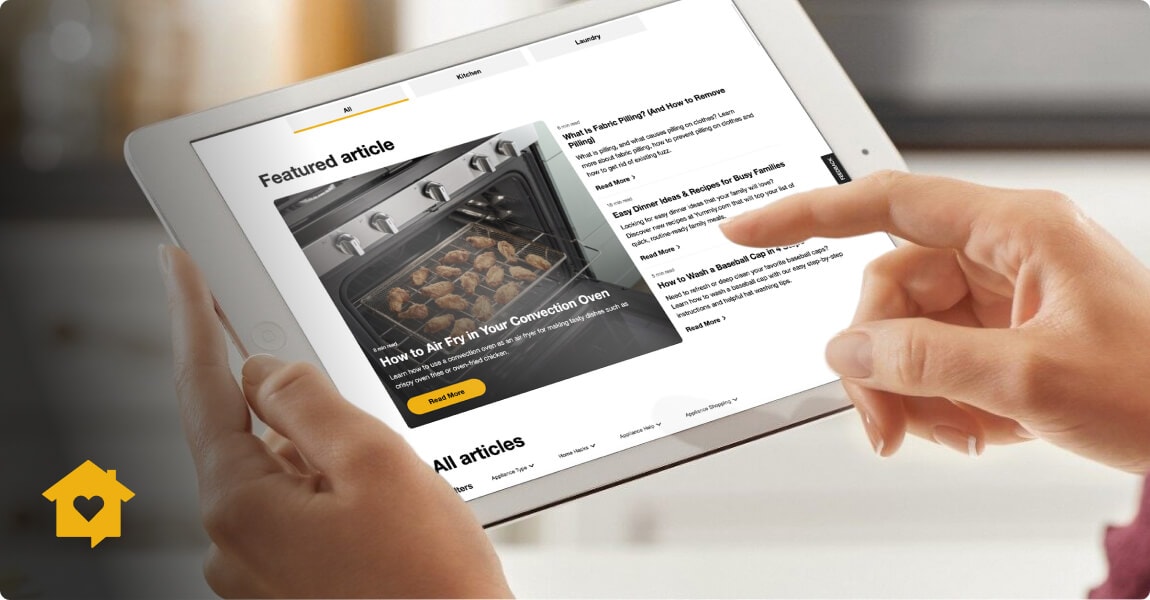
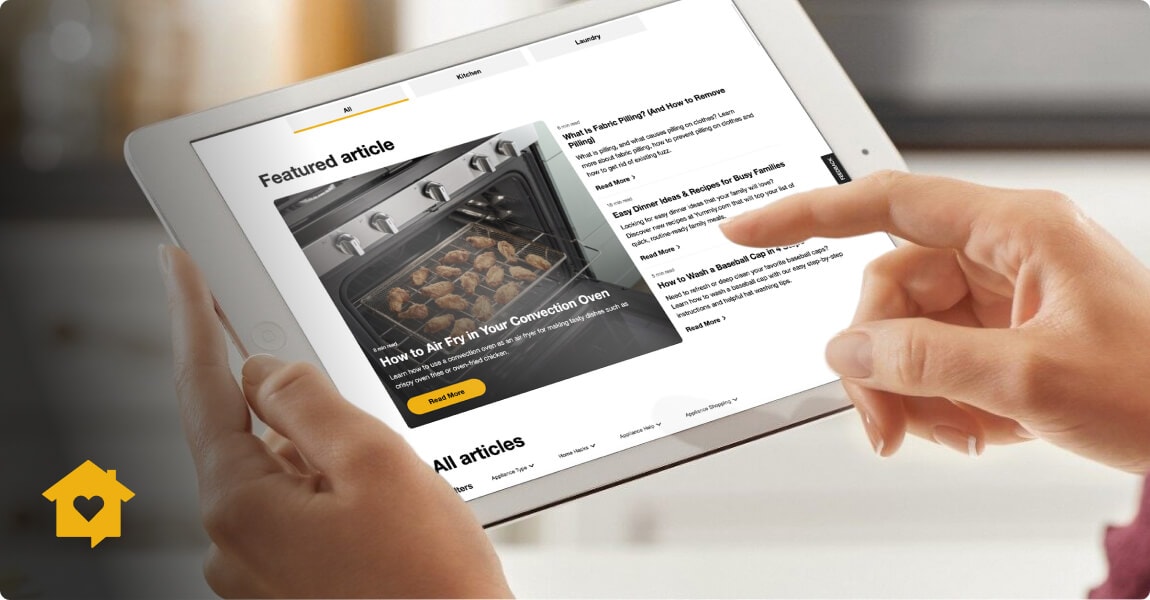
home heartbeat
Ready for more tips, home hacks and appliance guides?


